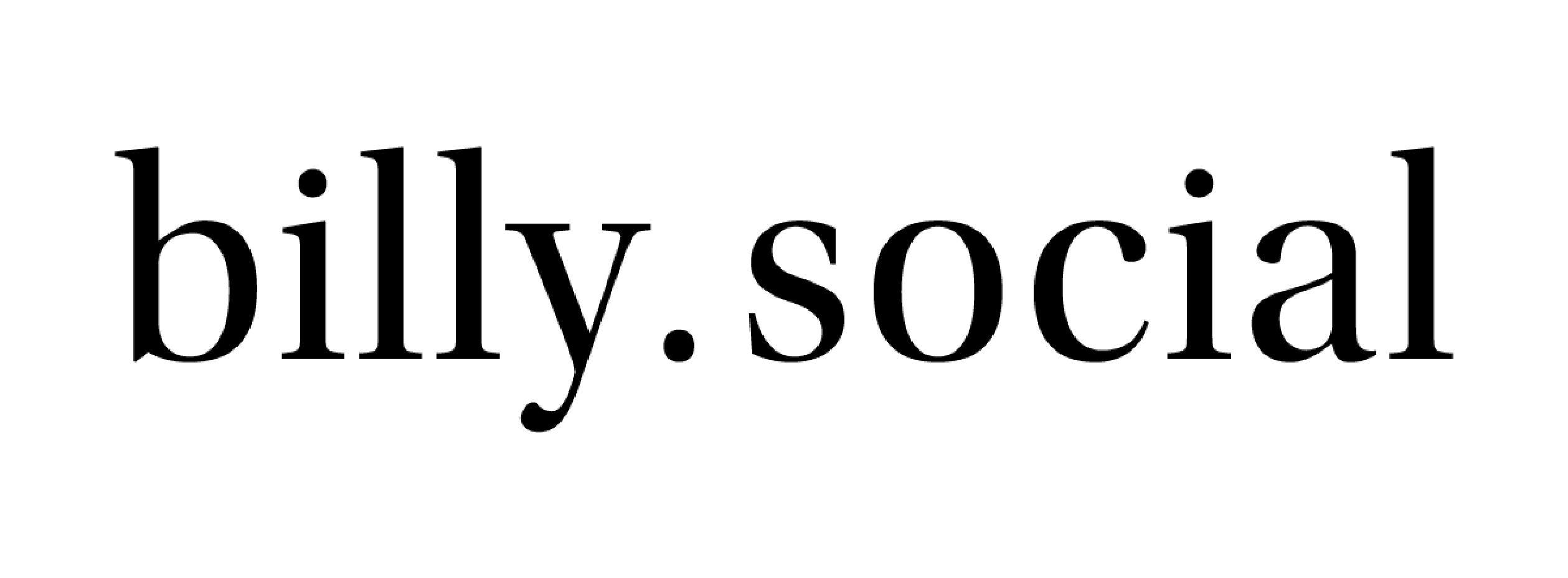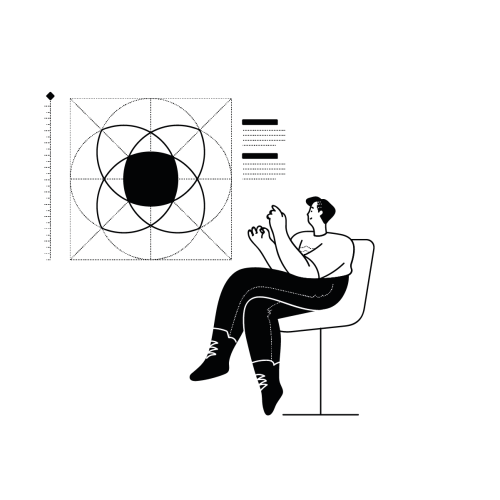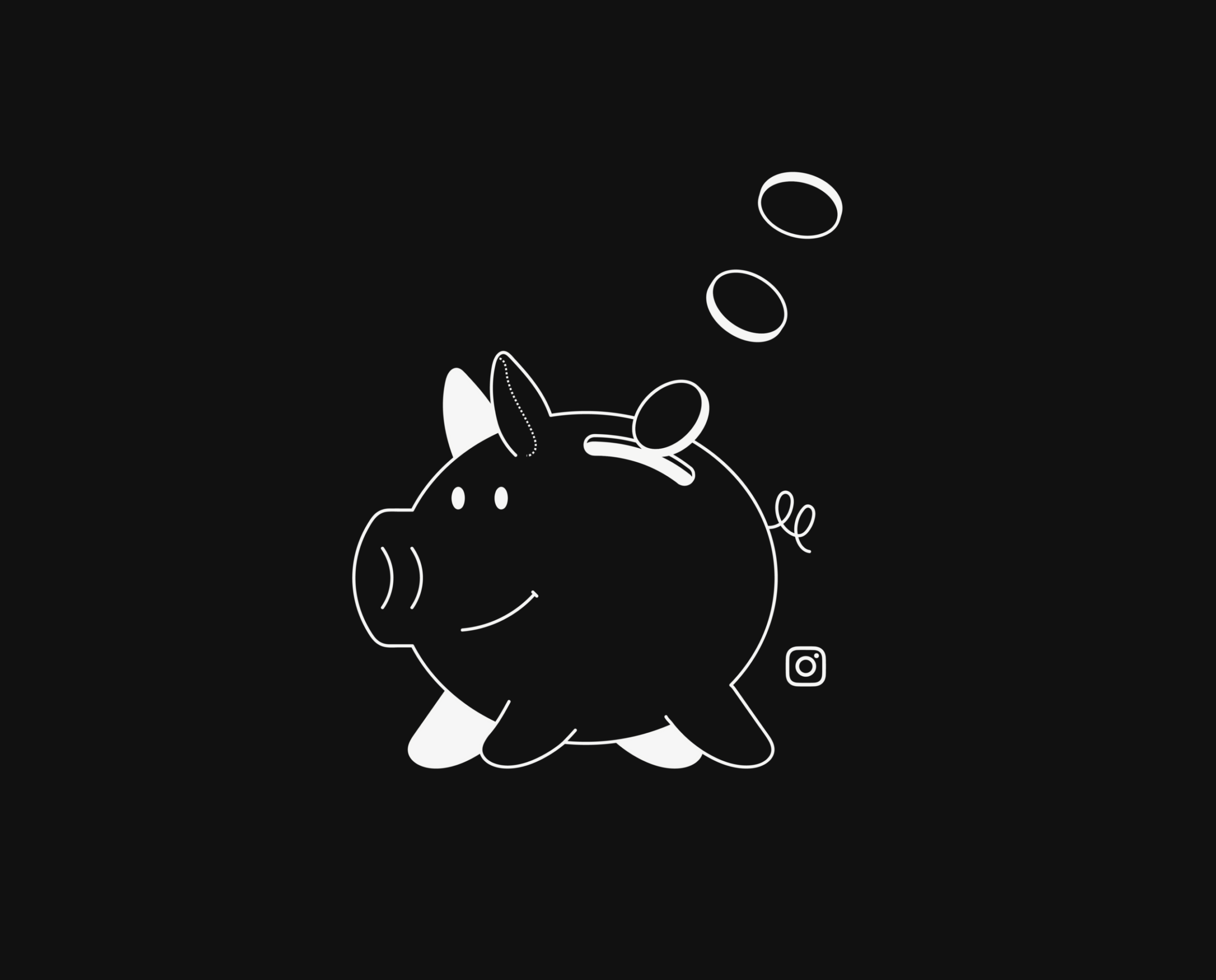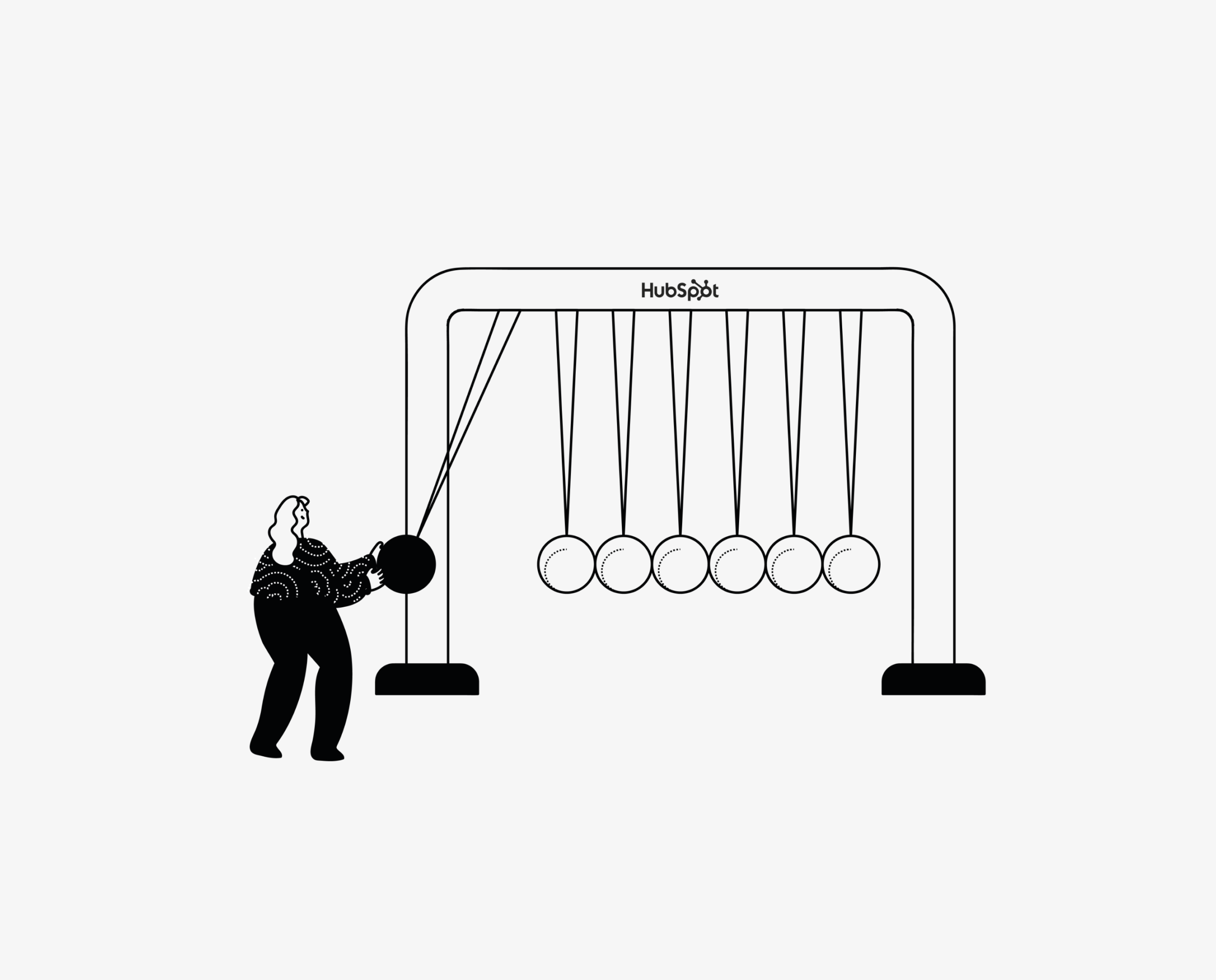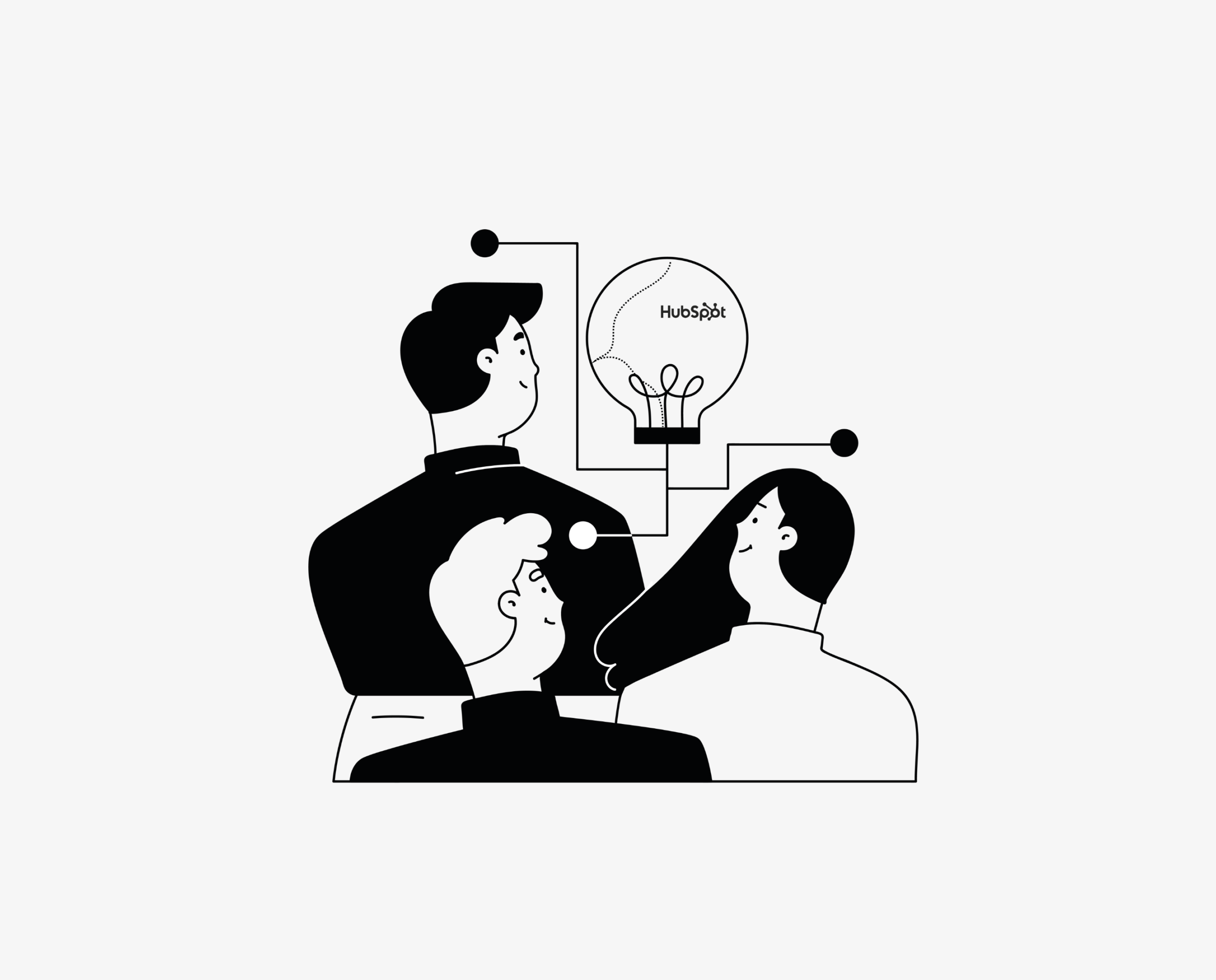How to put an image behind a post in a story?
If you are not using Instagram Stories for your business, you could be missing out on a great opportunity. Not only are Instagram Stories fun and creative, but they are one of the best ways to build engagement, increase brand awareness, and even generate sales. In this article, you will find several content creation strategies so you can create the best Stories to elevate your business.
With over 500 million daily users, Instagram Stories are a great way to reach new potential customers and create a stronger connection with your existing customers.
Instagram stories were first launched in 2016 and have continued to grow in popularity on the platform ever since. In fact, the average number of posts published by each influencer has decreased every year since stories came on the map.
A great way to get more exposure and increase your audience’s engagement rate is to share your post in your story. To make your story aesthetically pleasing, you can personalize it by putting an image behind the post you’re sharing.
Instagram stories are full of features perfect for capturing viewers’ attention, attracting their interest and most importantly, converting them into loyal customers. And even if you haven’t reached 10,000 followers yet.
Hack steps
Step 1: The first step is to choose the post you want to share in story to encourage your followers to see and interact with it.
Step 2: Next, you need to import the photo you want to add as a background to your Instagram story.
Step 3: Next, you need to hold both images at the same time so that your photo goes to the back of your post.
Step 4: Finally, all you have to do is publish.
To see the tutorial, visit our Instagram Hack on our @staging.billy.social account.
What does it bring?
Instagram stories are continually evolving, introducing more features that drive engagement, ideal for starting conversations, humanizing your brand or even getting real-time feedback from your target audience.
Instagram stories have tons of easy-to-use features that encourage audience engagement like polls or playful emoji stickers. If you’re lacking inspiration, there’s a “create” mode that offers tons of pre-populated stickers designed to spark your creativity and encourage more engagement.
Here is the list of features to use.
The first is the “survey” sticker which is one of the fastest and easiest to use and instantly increases engagement.
Then there is the “Emoji slider” sticker, this is another feature that increases engagement easily and can be versatile due to the huge amount of emojis offered.
Then there’s the “questions” sticker, which is extremely popular because it encourages more interaction. Whether it’s collecting feedback or making up questions for a Q&A session, this sticker is a way to get quick responses from your audience.
Then there is the “quiz” sticker which can be a fun and light-hearted way to communicate your brand’s history or details about a new product launch for example.
Then there’s the “discussion” sticker, which is a great tool for creating a quick discussion board with up to 32 participants.
Finally, you can go “Live” in your Instagram stories to instantly increase engagement, as it’s not only a great way to capture your followers’ attention, but it’s also a great forum to encourage tons of questions and comments.
What is the added value?
Stories are now essential to get more customers and additional visibility.
Stay on top of the latest digital marketing trends.
Subscribe to our newsletter and receive the latest news, once a month, directly in your inbox.
*By entering your email address, you agree to the Billy.Social Terms of Use and Privacy Policy.