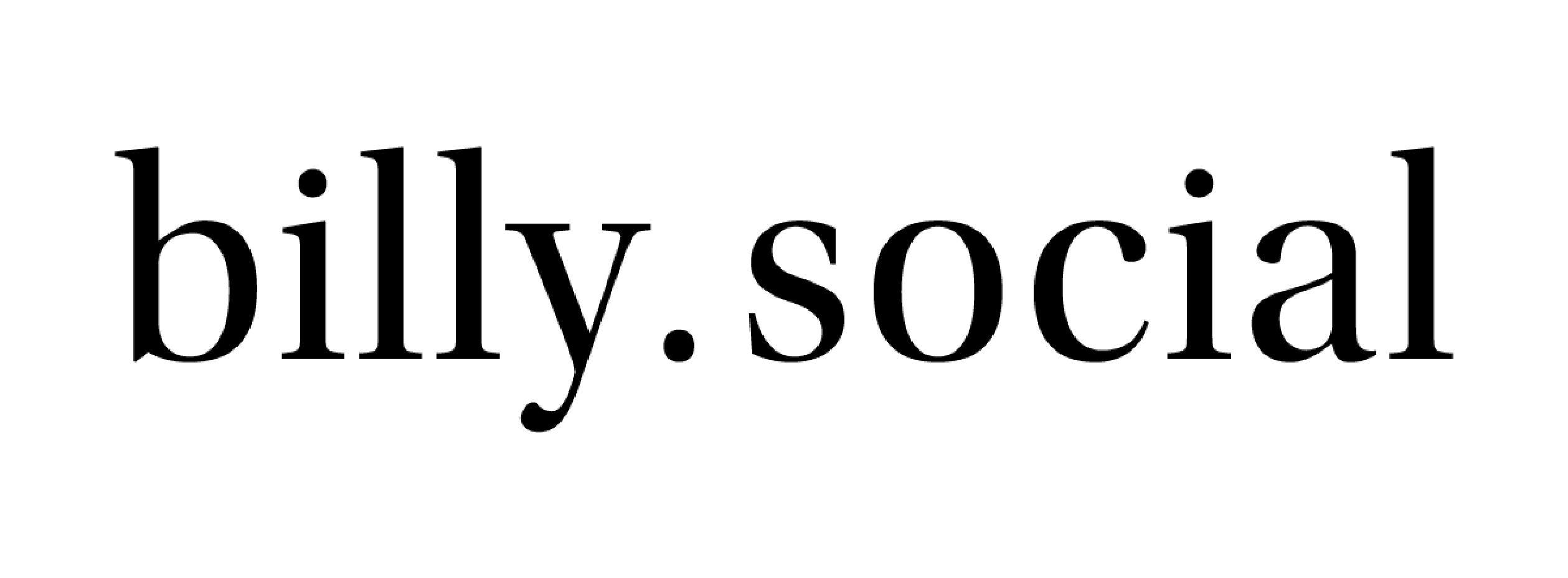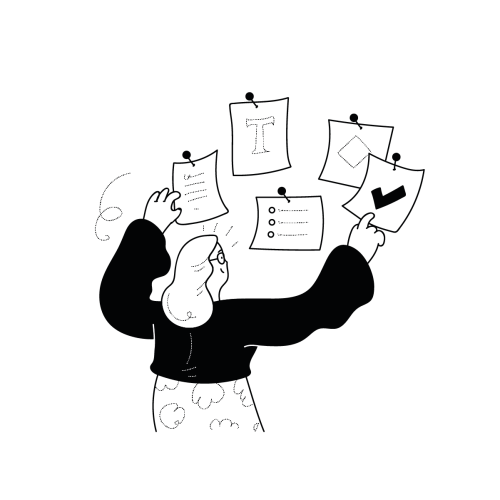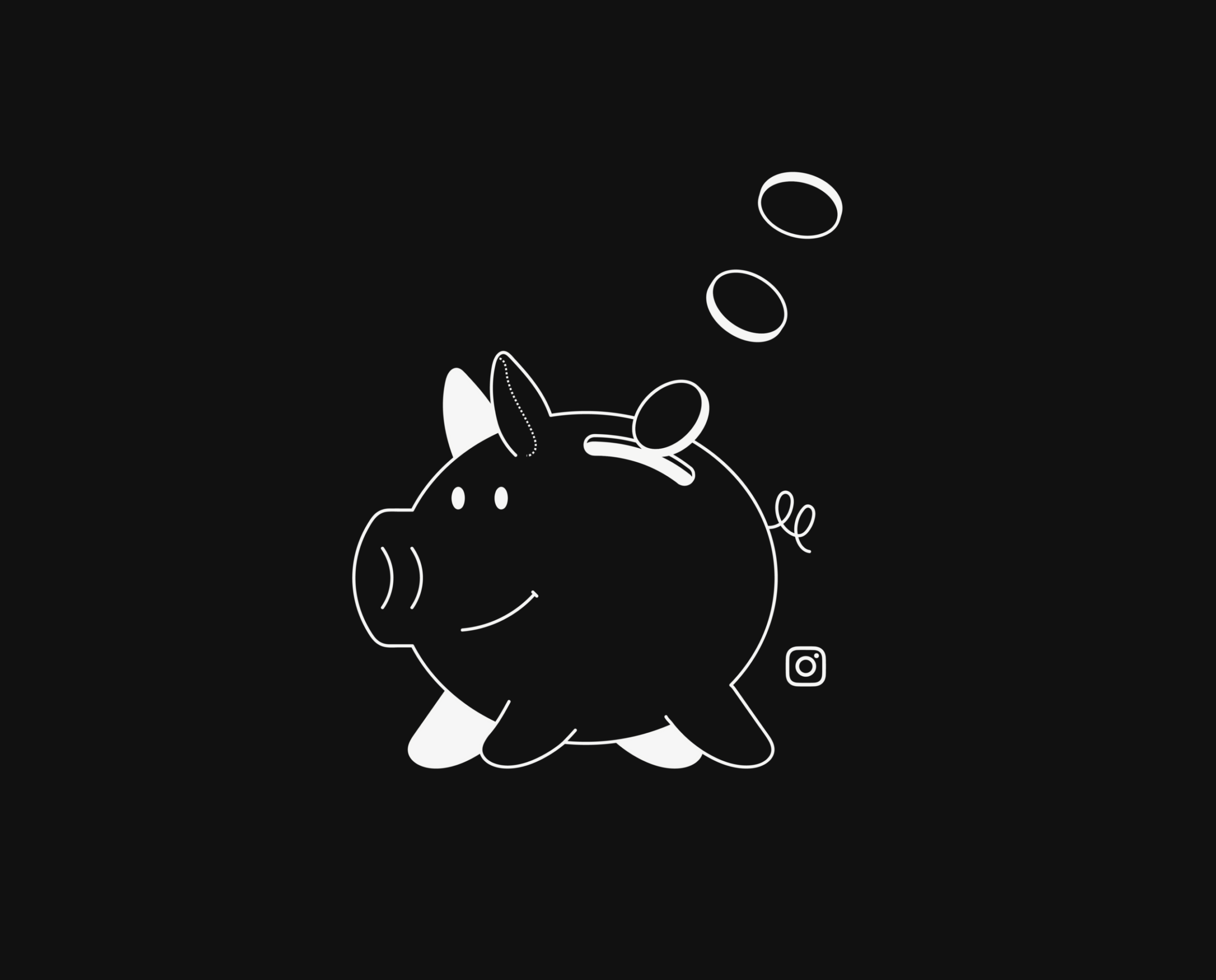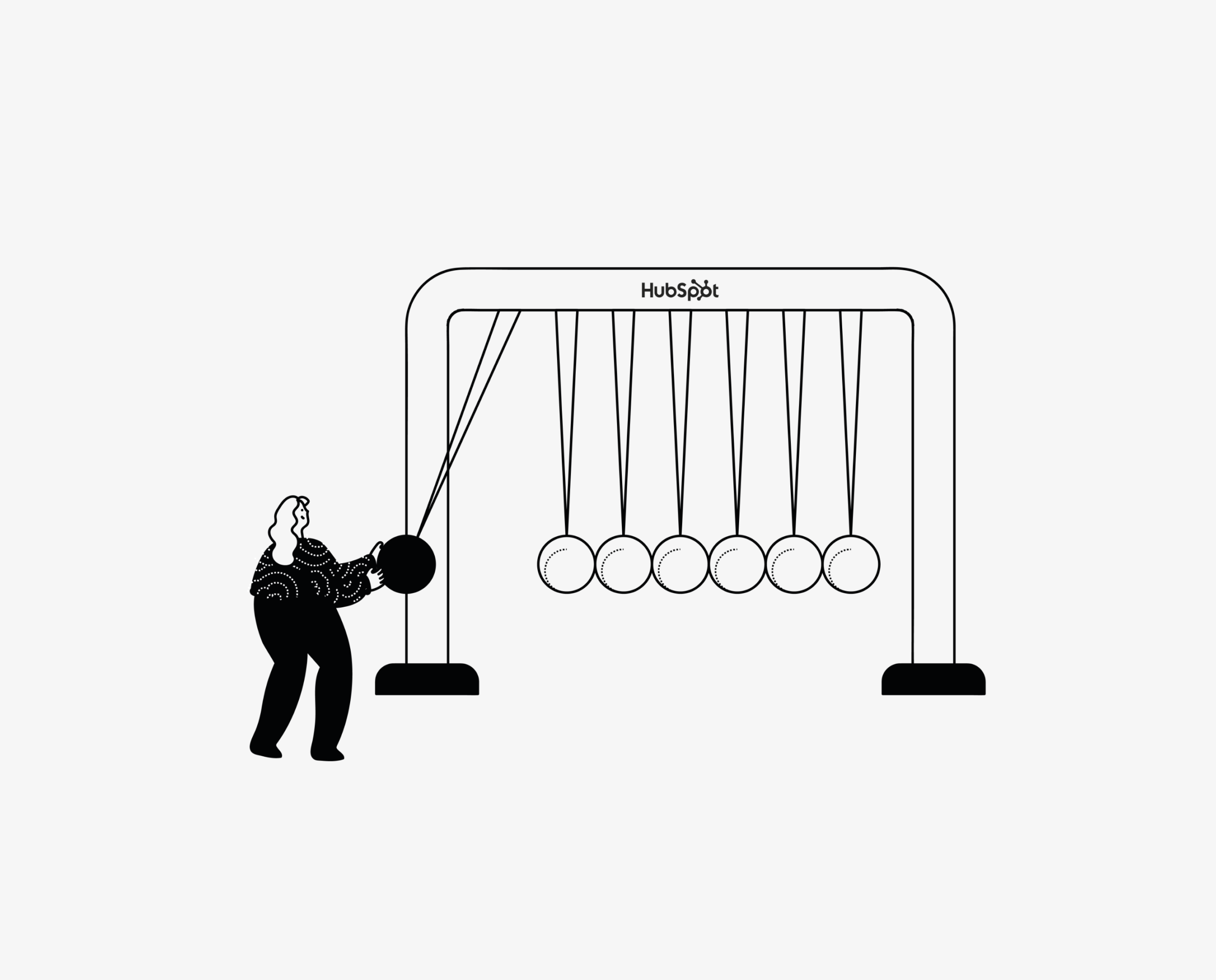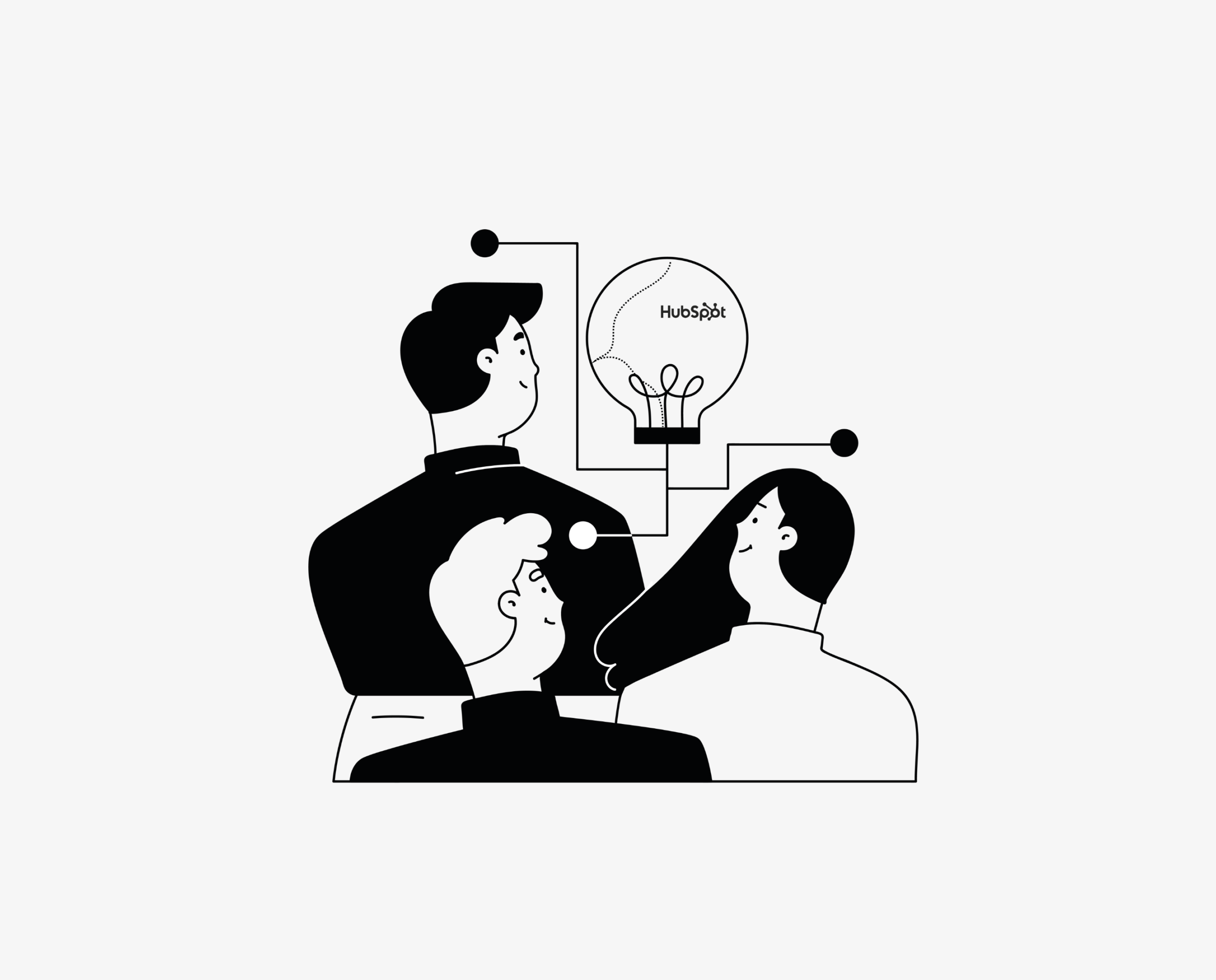How to create your own stickers on Instagram?
These days, it’s harder to stand out from the crowd, capture the attention of followers and differentiate yourself from the competition on social media. There are more users on each platform and therefore more competition. Instagram Stories are a great way to engage with your community. There are several features on Instagram that can help you increase your engagement on the platform, like (among others!) stickers.
Hack steps
Step 1: Upload an image in PNG format to the Canva platform.
Step 2: Insert a background image.
Step 3: Import your image as PNG to your device.
Step 4: Position it on your Instagram story.
Why is it interesting?
There are many kinds of stickers available on Instagram. The first sticker would be the quiz, which is a great way to engage with your audience and a way to have fun while quizzing your followers.
The quiz sticker is one of Instagram’s most interactive features and as a business you can use it in a number of ways. You can interact with your followers, educate them about your products and / or services, collect feedback, increase engagement, or even dig deeper into certain topics.
A second sticker that is very interesting for the restaurant industry is that of food delivery and gift cards. The Covid-19 pandemic (as you probably know!) Has affected the restaurant industry a lot. In order to come back in force, restaurants could opt for this sticker to facilitate the delivery of their dishes. Gift cards are also another great way for businesses to sell coupons redeemable for their stories, while deliveries provide a way for businesses to market their food delivery services and encourage ordering. It’s the best tool to support small businesses, amplify your products and services, and increase your online orders. #supportlocal
Where can we eat this delicious pasta dish?
Another very useful sticker for increasing the number of views on your Stories as well as the number of engagements is Instagram Placement.
When you tag a location on your Stories, such as a neighborhood, city, restaurant, your story will appear in the location’s public story feed. This way, if someone searches for the location, they will be able to see your story and therefore interact with your account.
Who is accompanying you?
Then you can always mention people you share a moment with. Not only will the account be notified that you have mentioned them, it will go a long way in building your community. The account you mentioned can in turn repart the story in its own story. Mentioning your friends highlights other Instagram accounts, and helps showcase influencer partnerships and campaigns.
List your content
The hashtag sticker allows other users to see and interact with your story on that hashtag’s page. If your followers click on your story’s hashtag sticker, they’ll be redirected to the hashtag page and will be able to crawl all media that have used it. Finally, the hashtag sticker helps increase the discoverability of your stories, get more views and engagement on your stories, and showcase your branded hashtags, hashtag campaigns and more.
Choose the most beautiful melody to make us experience emotions!
As you can see, there is no shortage of opportunities! You can also add music which works great for videos and photos. It allows you to choose from thousands of pieces of music, a song that will set the mood for your story.
Dynamic content, we like.
One more would be the GIF sticker which helps create eye-catching and more engaging content. You can add funny and expressive GIFs to your stories.
Survey your community!
When you share a survey sticker, you can ask your followers questions and see the results as you go. The emoji cursor is more for left to right. If you want to collect product feedback, ideas, or just entertain your followers, the survey sticker and emoji slider are the ones to go for. This sticker allows to know the interest of the readers on the appreciation of a product and/or service.
Ask your community.
Unlike survey stickers and the emoji slider, the question sticker lets your followers answer your questions. . You can also use this question sticker just to start a conversation with your followers.
The count is gone!
A very interesting sticker to use for an upcoming special occasion is the countdown to a specific date and time. Your followers can then subscribe to your countdown event, which will send them a reminder when the time is up and the countdown is over. A great use of this feature is during a product launch. This will allow people to be notified that your new collection is out.
Finally, the last sticker is the Instagram Buy Sticker, a great way to promote purchases on your Stories, as you can showcase the details of the featured product.
Bibliography
(2021a, October 31). Comprendre l’algorithme d’Instagram. billy.social.
(2021b, October 31). Qu’est-ce que le marketing d’influence? billy.social.
Instagram Stories Stickers: 13 Features That Are Perfect For Businesses. (2020, August 7). Later Blog. Online.