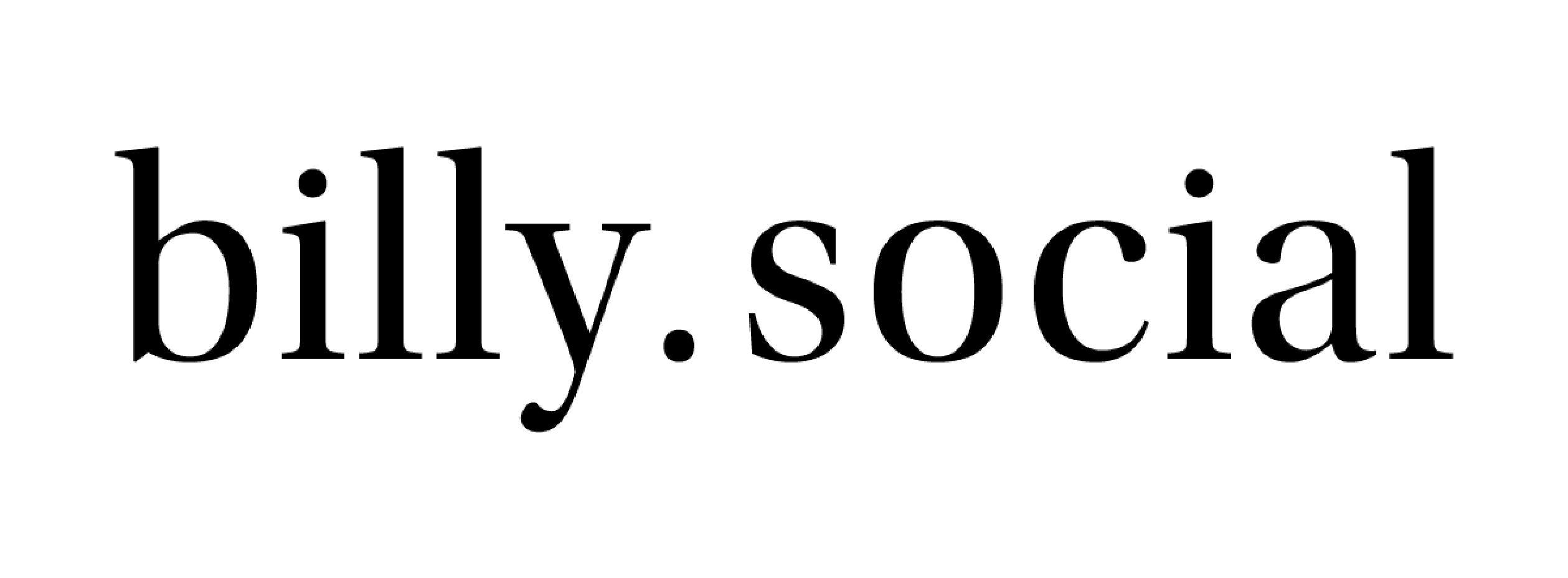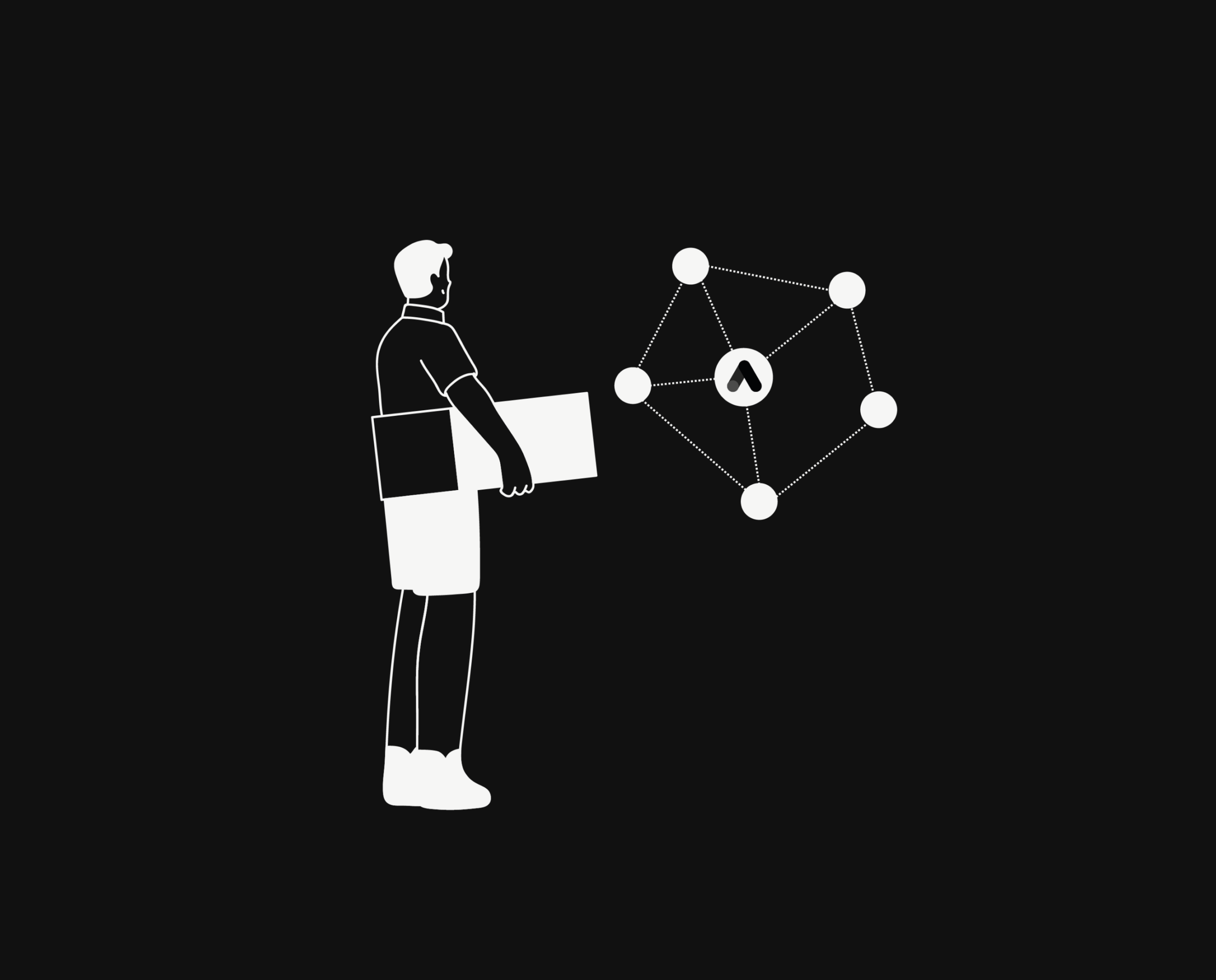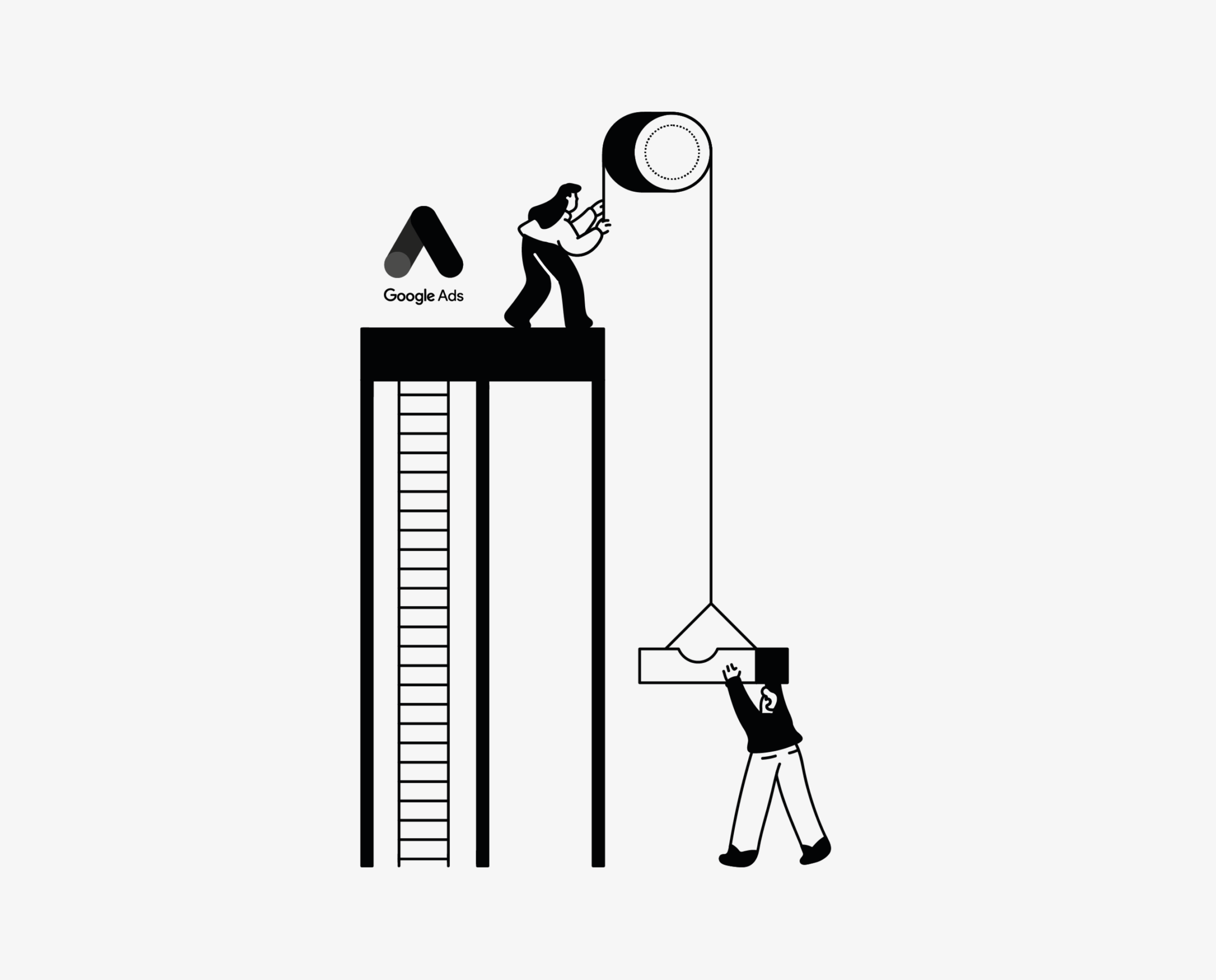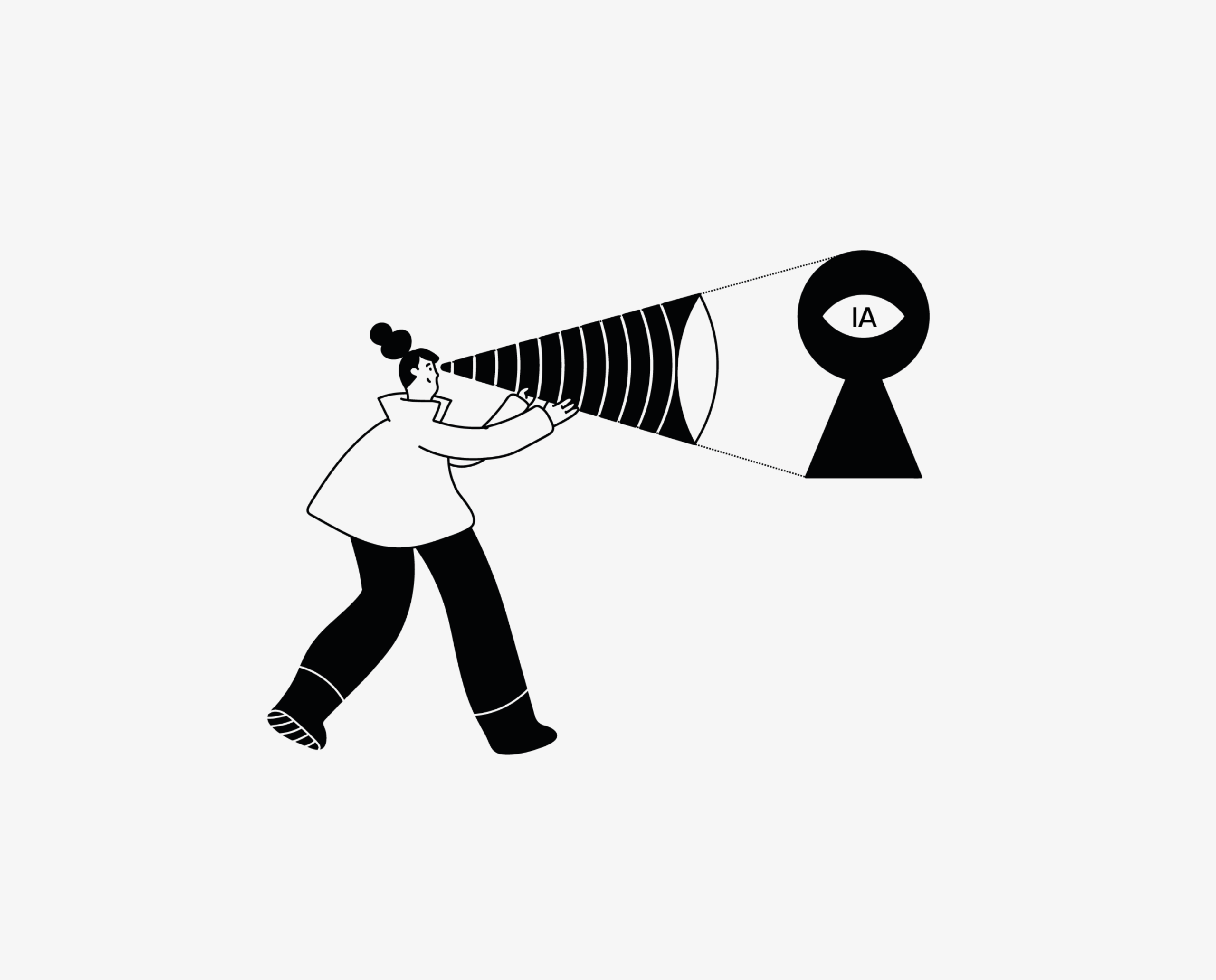How to analyze the results of your Linkedin Ads campaign?
As the leading platform for professionals worldwide, LinkedIn offers a strategic canvas for amplifying your message and reaching your audience in a targeted and relevant way.
Campaign Manager, LinkedIn’s advertising platform, is not just a tool, it is a gateway to success for your advertising campaign.
By using it, you can build a professional brand image, target the right audience at the right time, and increase your return on investment. With a range of campaign metrics available, you will be able to track and analyze your campaign’s performance effectively. By leveraging LinkedIn’s Campaign Manager, you can achieve your marketing objectives in a strategic and measurable way.
- Connect to your Campaign Manager.
- If you want to change your account, click on the account’s name at the top left of the page and select the account in question from the drop-down menu.
- At the top of the page, click on the Campaign Groups, Campaigns or Ads tab.
- To filter campaign groups, campaigns, or ads, use either the search bar or the Filters drop-down menu. You can also select campaign groups, campaigns, or ads to be displayed at the top of the page by clicking on the boxes located to the left of the name column.
- Click on the View and Display drop-down menus next to the columns and details to select the type of indicators you wish to display.
- Choose the Period displayed from the drop-down menu.
Optimize your campaigns with Insights
By accessing the Campaign Manager, you can gather additional insights into the performance of your ads. This includes the ability to view demographic data based on the specific campaigns that you have registered.
To display your campaign’s statistics:
- Select your advertising account in Campaign Manager.
- Choose your campaign from the Campaign Groups, Campaigns or Ads tabs.
- At the top of the screen, click on the Demographics button.
- Access the performance table or demographics and filter according to the metrics you wish to view.
- Choose the specific period of your campaign you wish to view by clicking on Period in the drop-down menu.
Take advantage of exporting your reports from Campaign Manager. To do that, choose the metrics you want to display like “performances”, “conversion”, LinkedIn Audience Network performances” or “demographic data” and download them in a CSV file from Campaign Manager. You can also directly download your reports from your campaign on LinkedIn.
Here is how you can export your reports to Campaign Manager:
- Log in to Campaign Manager.
- Choose your campaign from the Campaign Groups, Campaigns or Ads tabs.
- On the right-hand side of the page, confirm the time range.
- Click on Export on the right of the page.
- Click on Report type in the pop-up window.
- Choose the period you want to view, either Daily, Monthly or All.
- If you are generating a report on Demographics, you will not be able to select a specific period. When downloading Account Performance Statistics, you can select the campaign status instead of a period.
- Export.
Once you have located the crucial performance data, it is time to dive deeper into the analysis. By comparing your ad campaigns, you can determine what works best and what can be improved. This in-depth analysis will enable you to strategically adjust your approach, optimize the performance of your ads, and achieve your marketing objectives more effectively.
To get the best out of your LinkedIn Ads advertising campaigns, it is important to monitor and analyze key performance metrics. By doing so, you can effectively evaluate your ad’s performance and make informed decisions about how to adjust your approach. This will help you optimize your advertising ROI and establish a meaningful connection with your target audience on LinkedIn’s advertising platform.
Questions to ask yourself?
- What KPIs do you use to evaluate LinkedIn Ads campaigns?
- How do you manage budget adjustments during a LinkedIn Ads campaign?
- How do you measure the ROI of your LinkedIn advertising campaigns?
Stay on top of the latest digital marketing trends.
Subscribe to our newsletter and receive the latest news, once a month, directly in your inbox.
*By entering your email address, you agree to the Billy.Social Terms of Use and Privacy Policy.
Bibliography
(n.d.). LinkedIn Campaign Manager. Accessed 15 December 2023. LinkedIn. Online.
(n.d.). Analyze des performances de la campagne. Accessed 15 December 2023.LinkedIn. Lire l’article.
(n.d.). Page récapitulative des statistiques de campagne dans Campaign Manager. Accessed 15 December 2023. LinkedIn. Online.
(n.d.). Données démographiques de vos publicités LinkedIn Ads dans Campaign Manager | Assistance Marketing Solutions. Accessed 15 December 2023. LinkedIn. Online.