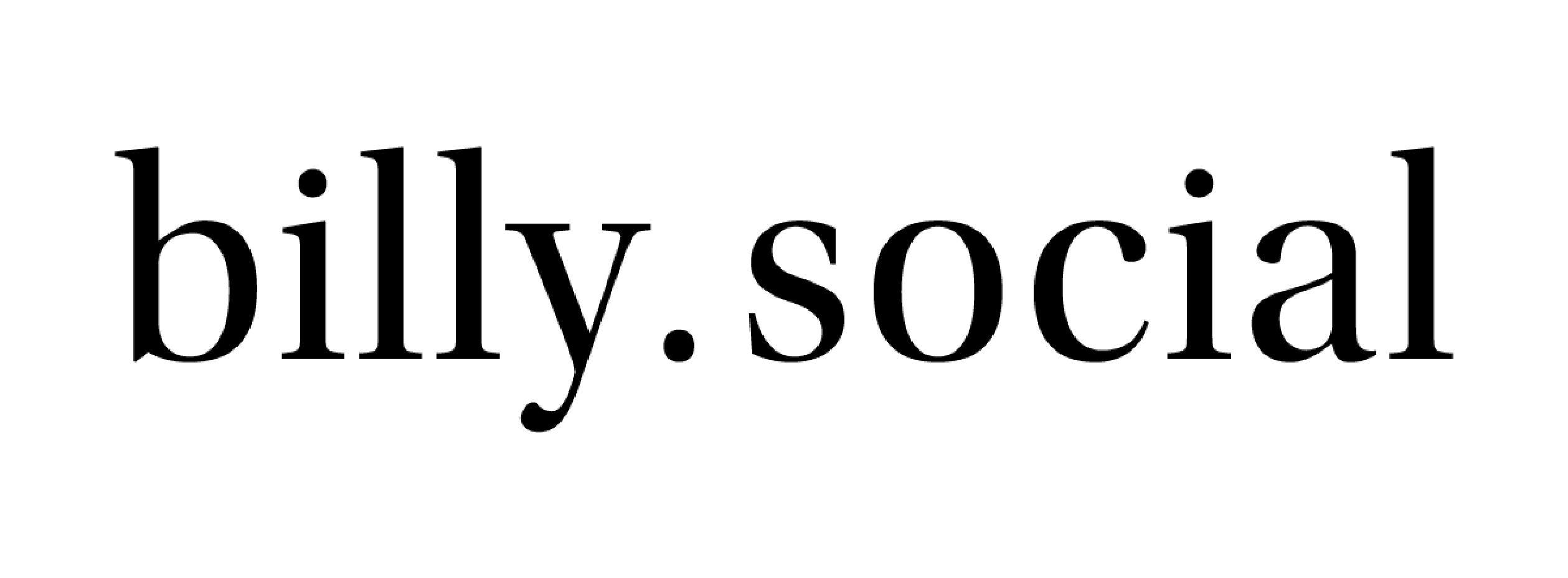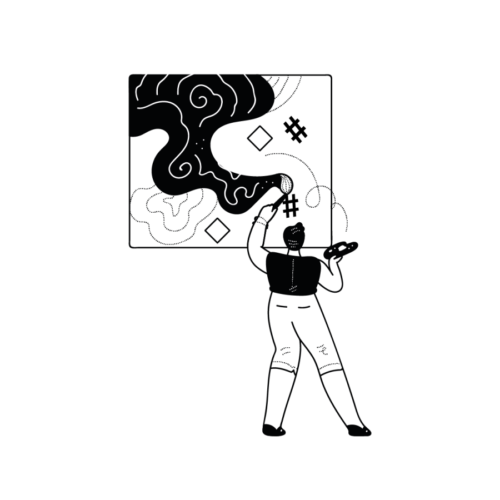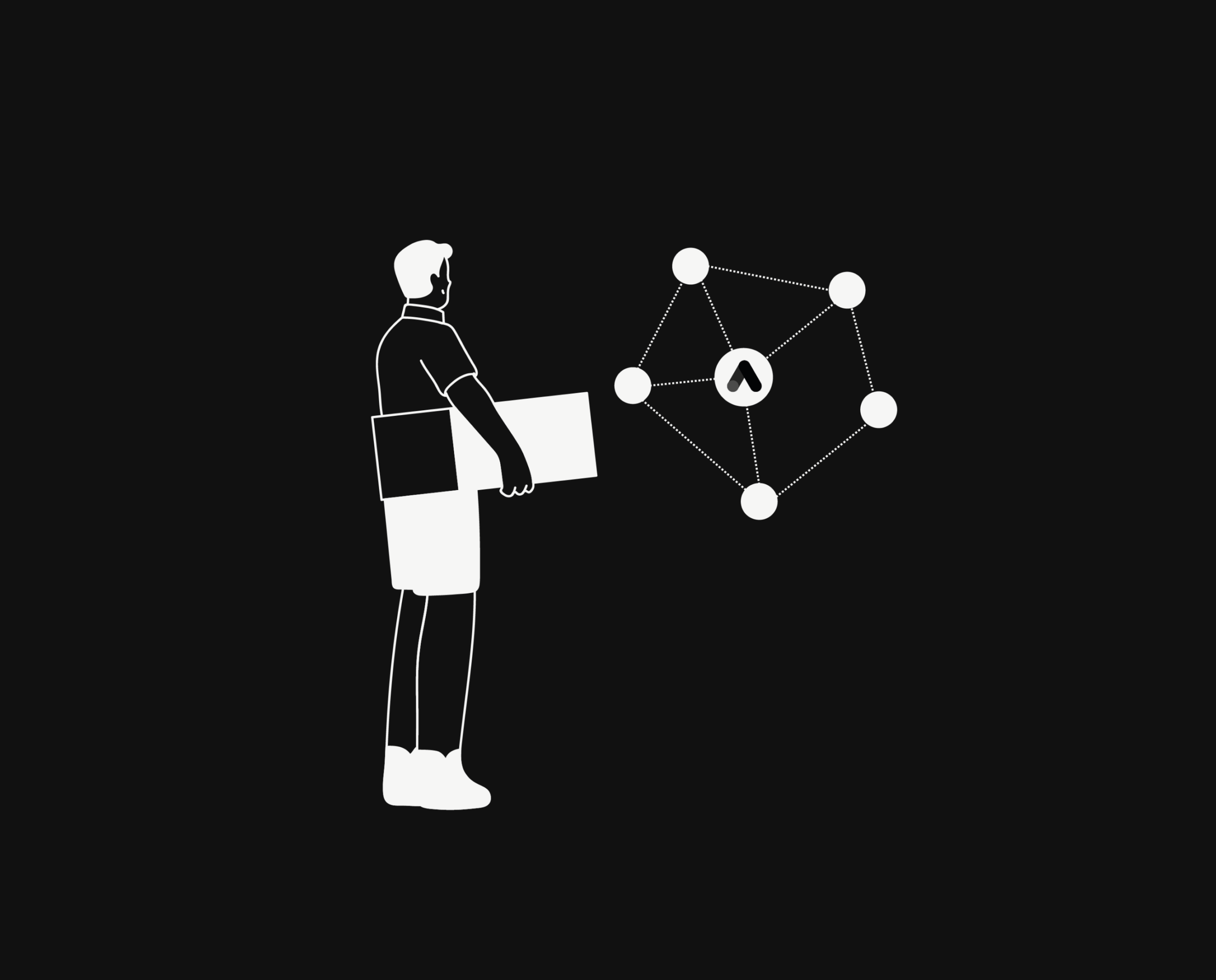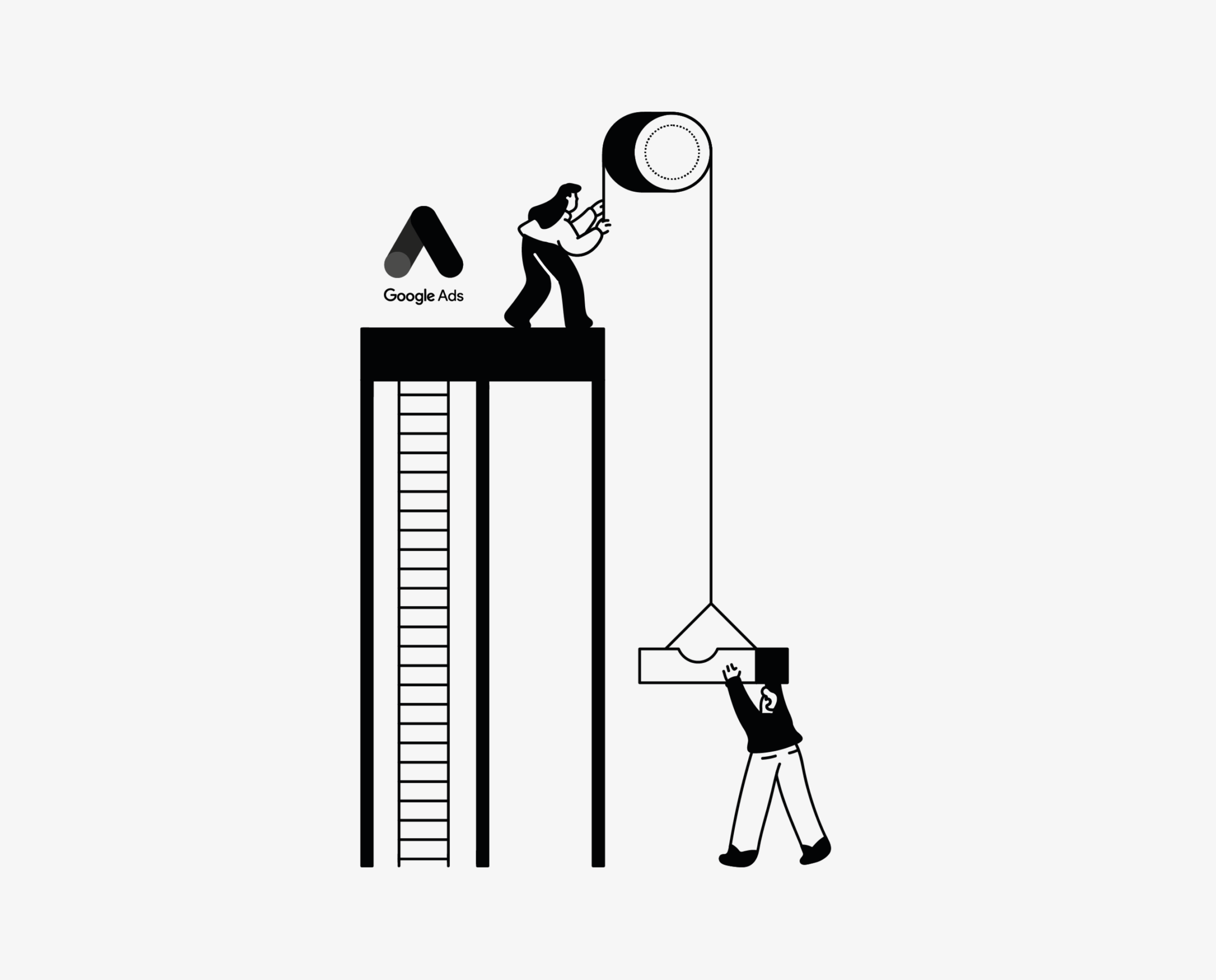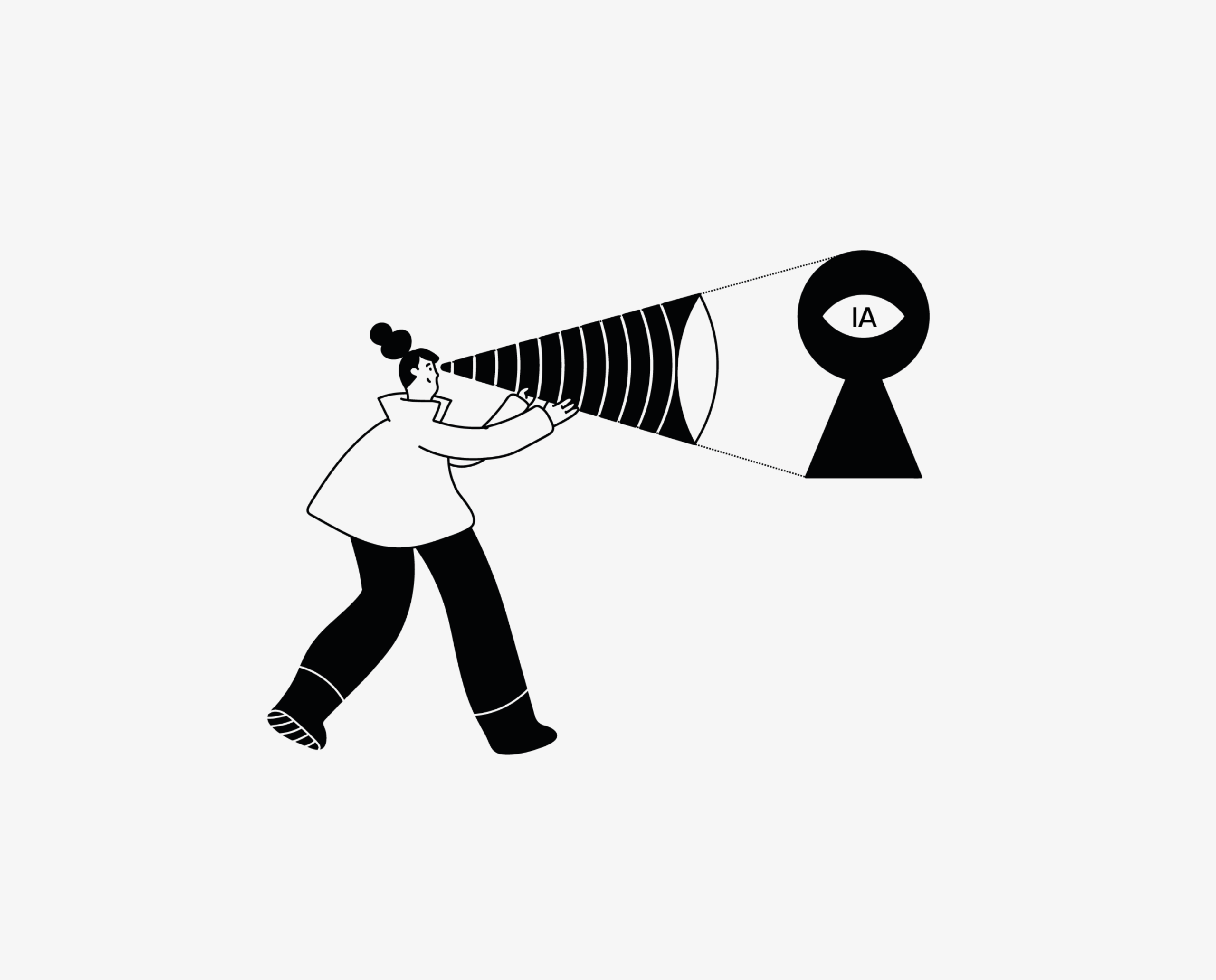Master the art of hashtags to drive more traffic
Ah, those famous hashtags! #throwbackthursday #nofilter # ad… We see them go by, and we use them, but are they actually useful? The answer is: yes. But you have to know how to use them properly.
Why use hashtags?
1. To increase engagement
By using a hashtag, you are participating in a “conversation.” Your post (text, image or video) will therefore be present in its “conversation thread” and will encourage engagement. That means more “likes” comments and shares. It is also possible to subscribe to a hashtag to never miss anything on the subject.
2. To build your brand
Creating your own hashtag can help promote your brand and start a conversation. For example, the furniture store Structube uses #mystructubestyle. When its community posts a photo of a room with Structube furniture, they use this hashtag, resulting in a discussion that Structube and its followers can go to any time.
3. To show support for social issues
In 2020, everyone saw #blacklivesmatter : personal accounts and brands used it. It was used over 25 million times in just a few days, earning the movement global recognition. In cases like this, we can easily understand how powerful social media is.
4. To add context
Sometimes, brands can post a photo without wanting to explain its content to leave room for interpretation. A simple hashtag in the description can make the post meaningful. A typical example is the first post of a new company that reads “#comingsoon.” Therefore, the user understands that more content will be posted soon.
What are the best practices for using hashtags?
The way to use hashtags varies from platform to platform since the algorithm is different on each social media.
We recommend using one or two hashtags for a post or comment on Facebook. Posts using between one or two are found to perform better than others. Indeed, this amount of hashtags generates, on average, 593 interactions compared to 307 with six to 10 hashtags (Post Planner, 2020).
On Instagram, it is recommended that you use between five and ten hashtags per post. Whether in a story or a newsfeed post, it is best to put a few more hashtags in order to get noticed. It is possible to “hide” the hashtags in the comments section to lighten the description under the post and make it look less spammy. Adding hashtags to your bio can spark discussion since this is one of the first things your new follower will see when viewing your profile.
On LinkedIn, we use three to five hashtags respecting the following points: stay professional, avoid jokes, and make sure there are no mistakes. The primary purpose of using them on LinkedIn is to get noticed in the business world. Fun fact: the most popular ones are #productivity and #leadership.
How to select the right hashtags?
1. Observe what is popular in your community
If you are a company that sells jewelry, do a simple social media research to see what the most used hashtags are.
2. Use a hashtag generator
A tool like RiteTag can come in handy when looking for a selection of hashtags. Enter the description of your post, and RiteTag will generate the most recognized ones in your community.
3. Create your own hashtag
Whether using your company’s name or not, this hashtag will be unique to you and allow you to start a discussion. Then, you will find all the posts that talk about you. For example, Coca-Cola Quebec uses #minimoment.
Questions to ask yourself?
- What are the keywords in your industry?
- What are the current trends? Could you associate a few keywords with them?
- Do you have more nested words specific to your context, brand, and target?
Bibliography
Andersen, I., & Andersen, I. (2018, February 15). Everything You Need to Know About Hashtags. Online
Olafson, K. (2021, June 16). How to Use Hashtags in 2021: A Quick and Simple Guide for Every Network. Online
O’Neill, M. (2019, November 27). How to Use Instagram Hashtags: A Beginner’s Guide. Animoto. Online
K. (2019, November 5). 5 Reasons Why Instagram Hashtags Are Important. Newbird. Online