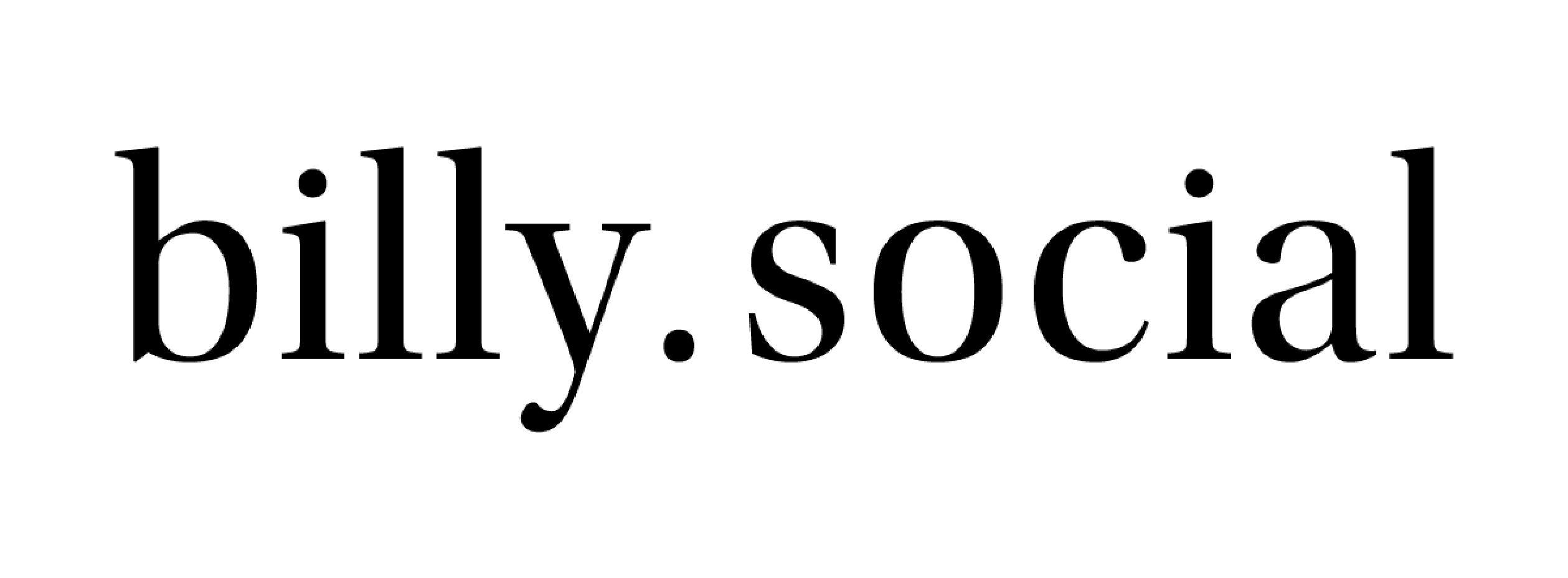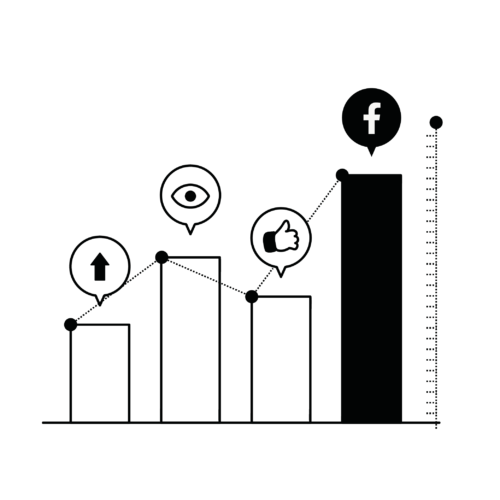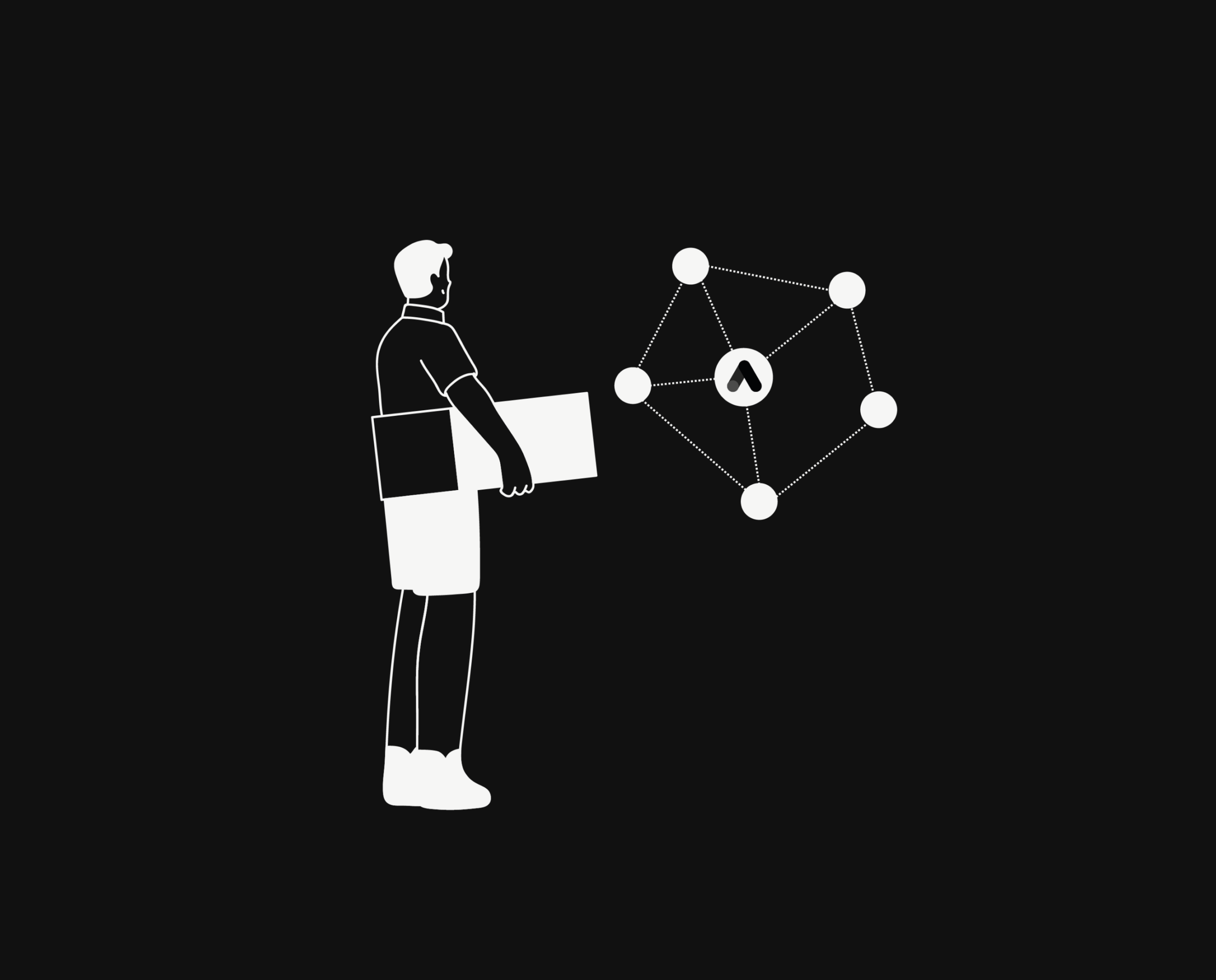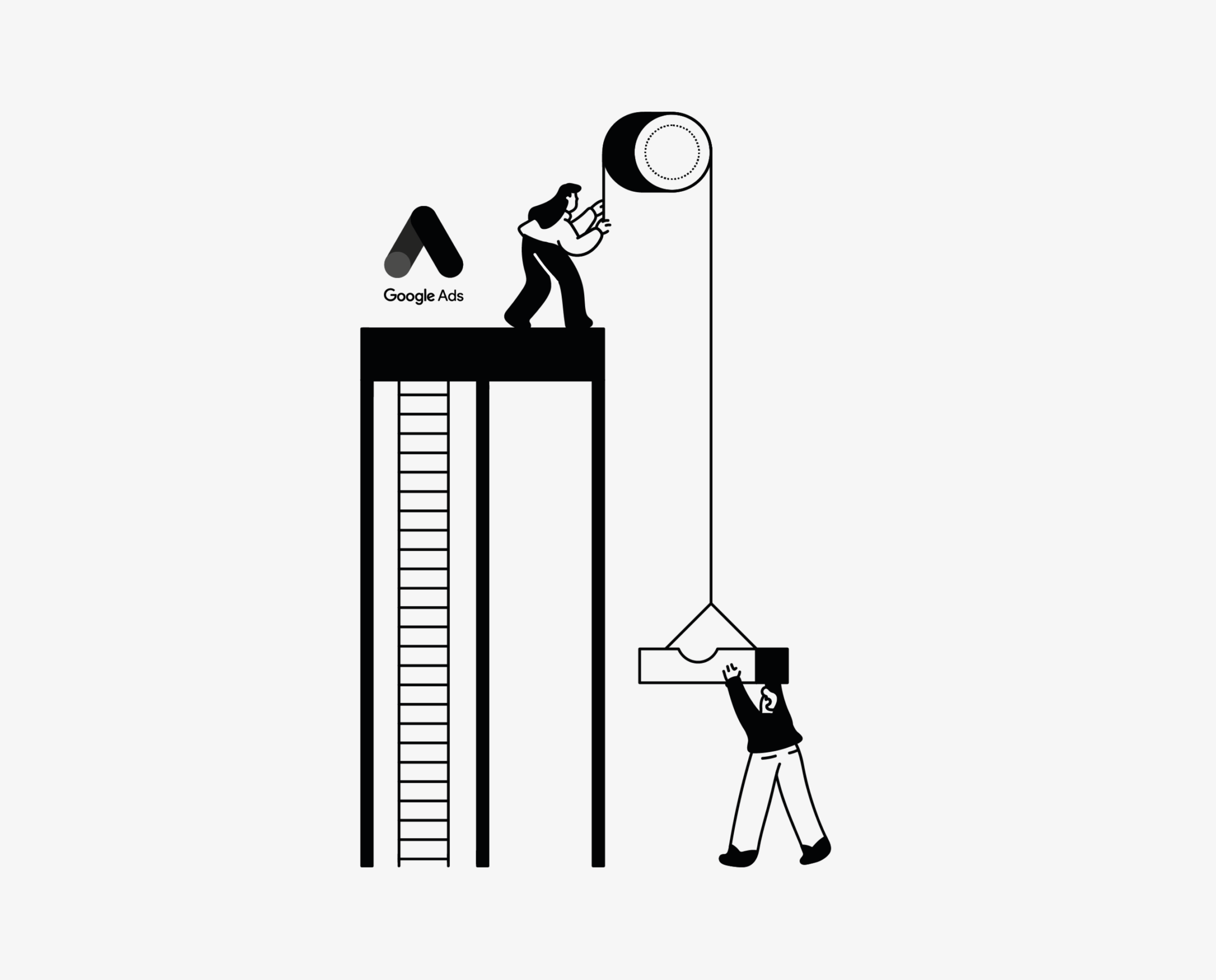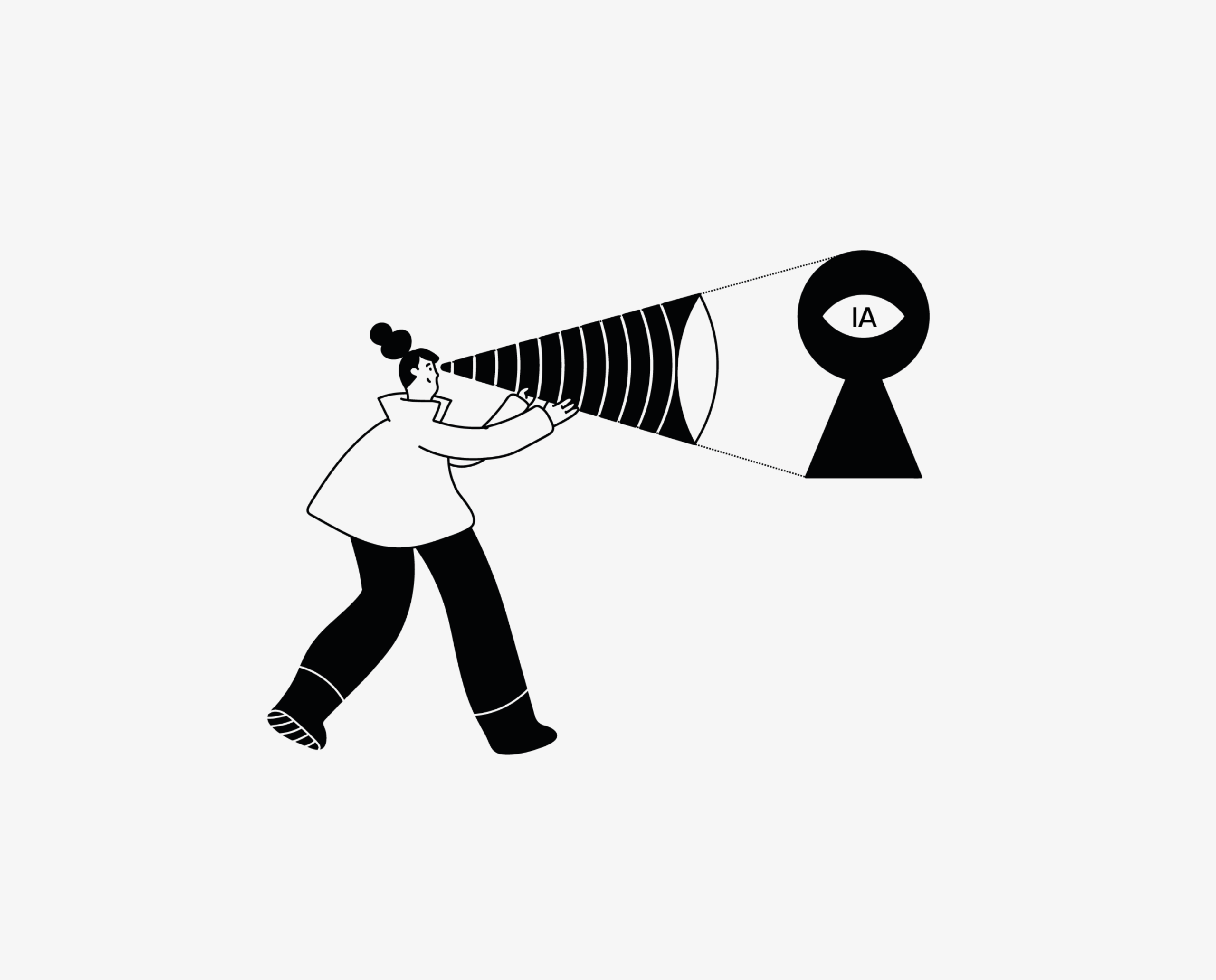How to analyze the performance of my Facebook Ads campaigns?
When it comes to Facebook Ads, putting ads online is just the tip of the iceberg. The real challenge is managing performance and analyzing campaign results. You must be able to interpret the data with precision and take the right corrective actions to achieve maximum results. Without these skills, your ads can never reach their full potential.
The key is to know exactly how to analyze your advertising campaigns. Depending on the objectives you have set yourself, it will be easier for you to take an in-depth look at the results you have achieved which will help you build or improve your next strategies and campaigns on social networks.
Analyze results according to objectives
It is not advisable to rush or multitask when analyzing campaign performance. Doing so can have the opposite effect and lead to unsatisfactory results. Therefore, it is crucial to select the most relevant objectives at each stage of your strategy. This approach will provide you with a clearer understanding of where you should focus your efforts to achieve your goals.
The first step in creating any campaign is choosing your objective. On Meta Ads Manager, various objectives are available, such as awareness, traffic, interactions, leads, application promotion, or sales.
These objectives evolve as your strategy develops. For example, you might decide to base your first campaigns on objectives aimed at increasing your company’s awareness and driving qualified traffic to your website, then move on to campaigns based on sales objectives. The order is like a conversion funnel.
It is essential to maintain flexibility and adaptability in your investment strategy to ensure success and achieve your objectives. By optimizing your approach, you can create a more effective campaign.
Choosing the right indicators for your Facebook Ads campaigns
Once you have established the objective you want to focus on, choosing most relevant indicators becomes a little easier.
For example, if your objective is to increase awareness, you should focus on indicators such as impressions, video views, coverage, and repetition. Additionally, you need to analyze costs based on CPM (cost per 1,000 impressions).
For a consideration objective, indicators such as the number of clicks your ad has generated or the number of views on content published on your social platforms. You will also need to focus your attention on click-through rates (CTR), cost per click (CPC) and cost per video view (CPV). Other indicators may also require attention, such as form completion rates.
If you are looking to analyze the profitability of your sales or activities for a conversion objective, you should focus on key indicators such as ROAS (return on ad spend), net margin, turnover, CTR (click-through rate), and the number of views of your landing page. Additionally, you could consider other important indicators like adds to cart and sales. These factors play a vital role in analyzing the results for this kind of objective.
When it comes to analyzing your advertising campaigns, it is important to track relevant indicators that can provide valuable information. Our dedicated article on the subject covers the various key indicators you could track to effectively evaluate the success of your campaigns.
Take advantage of ad reports in the Ads Manager
If you want to simplify your campaign analysis, Meta Ads Manager allows you to customize columns based on the metrics that matter most to you. In addition to predefined reports such as “performance and clicks”, “engagement” or “circulation”, you can also personalize them to display additional data relevant to your analysis. You can even create customized indicators like average cart by cross-referencing certain information already present in the reports.
Customize your analyses:
You can create customized indicators to match your analyses to the way you measure and track your company’s success.
Streamline your workflow:
Perform customized analyses of advertising data without the need to export from your external platform.
Whether you have administrator, advertiser, or analyst access to an ad account, creating a personalized ad report can assist you in scheduling and generating regular reports for your accounts. Sharing these reports is also simple: you can export them in either .xlsx or .csv format through the Meta Ad Reports tool or share them as a link.
Before you begin setting up your ad on the Ads Manager, it is important to choose your business objectives. Your advertising objective should be aligned with the desired results in terms of profitability for your company or brand. It is essential to have a clear idea of the results you want to achieve, so you can choose the most relevant objective and monitor your performance using the indicators that correspond to it.
Questions to ask yourself?
- Are you analyzing the right data to understand the performance of your campaigns?
- Are your results in line with your objectives?
- What do you learn from the results?
Stay on top of the latest digital marketing trends.
Subscribe to our newsletter and receive the latest news, once a month, directly in your inbox.
*By entering your email address, you agree to the Billy.Social Terms of Use and Privacy Policy.
Bibliography
Vautrin. M. (2022, 30 mars).Comment analyser ses campagnes Facebook Ads ? Les indicateurs à suivre de près. Accessed 15 December 2023. Growth Room. Online.
(n.d.). View and analyze ads results in Meta Ads Manager. Accessed 15 December 2023. Facebook. Online.
(n.d.). (2020, 11 mars). Quels indicateurs de performance (KPI) choisir pour votre stratégie social media ? Accessed 15 December 2023. Naes. Online.
(n.d.). KPI Marketing : 17 indicateurs pour une stratégie digitale. Accessed 15 December 2023. Powerslide. Online.